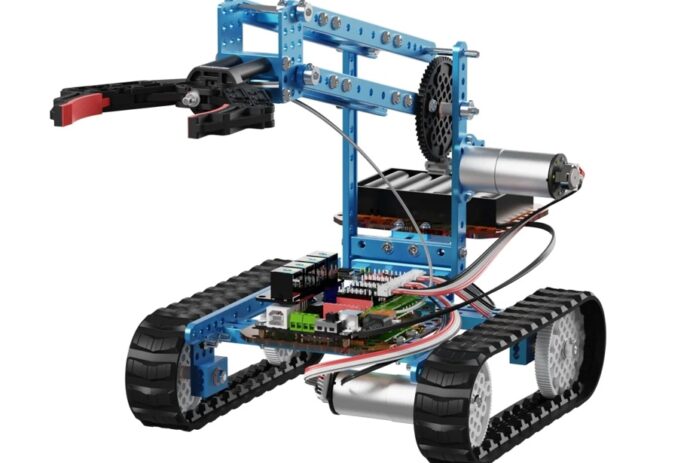The mobile and controllable robot kits, we knew. But probably no one has taken the concept as far as Makeblock with its mBot Ultimate, its hundreds of metal parts, motors and small processor that allow you to build 10 different robots. For enthusiasts and patient do-it-yourselfers only.
The big box containing the Mbot Ultimate is a ranking model. All parts, screws, cables, motors and tools are well classified, if not clearly, at least logically. The materials, including aluminum, copper, and plastic, are quality, and the half-dozen keys, screwdrivers, and heads needed are included.
With the mBot Ultimate 2.0, we have the materials to build 10 different robots, which can be programmed and controlled via Bluetooth with a mobile application. The only parts not included are the six AA batteries needed to power our robot. The building guide in the box lets you build three contraptions: a tracked robotic arm that can grab and carry objects, a “robotic bartender” that can carry a bottle of wine on its back and pour it into a glass, and a “camera cart” that holds a camera or phone on which moves and rotates 360 degrees while filming.
The other 7 plans are available on the Makeblock website. Confidence here: we did not assemble the 10 robots. Our two completed projects, the crawler robotic arm and the camera cart, took both of us 14 hours to assemble, in small doses over several weeks.
It takes a lot of patience, organization and even sometimes a handyman’s intuition to overcome it, obviously.
Fortunately, during all these hours, we never came across a false indication, even if we sometimes had to try to understand what the guide was telling us. The screws, bolts, and other hardware pieces look awfully similar but are, at least, filed away in little labeled drawers. We must carefully look at the shape and number of holes in the metal parts that form the frame of our robot, otherwise we will get a tick or a wrong direction and have to start assembling again. Good Samaritans have posted videos on YouTube if we get stuck.
Not easy, then, but well done. After 8 hours, we were able to see our robotic arm at work, move it forward with the mobile application in the middle of the drags that it overcomes thanks to its tracks, lower its gripper to pick up a 600 gram speaker on the ground, turn, move and land.
Same fun with the camera dolly which is much simpler: it moves forward and rotates the lens in the direction requested. The most ingenious can also, still on the application, program a series of commands. Initially, we offer predefined orders in which we can change almost all the parameters.
From a software perspective, our two bots behaved very well and obeyed commands with barely a fraction of a second of delay. We got our robotic arm tangled on two occasions with commands that were too fast, but it never froze.
The guide is only in English.
We have not chosen the path of simplification at all. Almost all modules, even wheels or clamps, must be mounted piece by piece, bolt by nut and screw at a time.
Some instructions, mainly based on icons and graphics, lack clarity. It took us a while to decode Makeblock’s language on what to do and what not to.
This is not a classic Christmas gift for children. It takes a good dose of resourcefulness, manual ability and patience to overcome it. The mBot Ultimate is also not recommended for children under 12 years old.
But if you are passionate about robots and DIY, ideally both, this kit has enough to allow you to satisfy your two passions for long hours. We testify that the design is of quality and that two of the robot models featured are 100% functional. Whether this fun is worth $400 is up to you.
Fabricant : Makeblock
Price: $399.99 (online, including Amazon.ca)
Rating: 8 out of 10